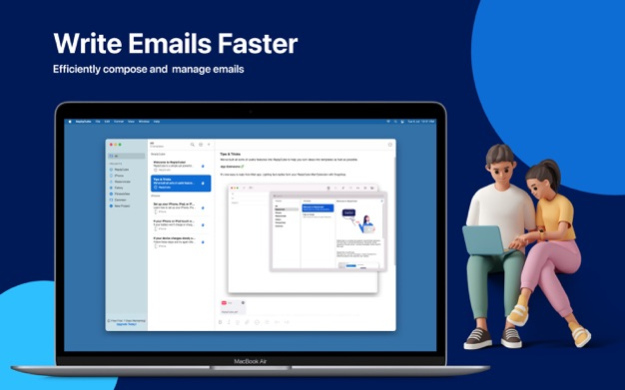Canned Messages by ReplyCube 1.1.2
Free Version
Publisher Description
Are you tired of typing out the same responses to emails over and over again? Are you looking for a way to streamline your communication and save time? Look no further than ReplyCube.
ReplyCube is a cross-platform application available on iPhone, iPad, and Mac that makes it easy to manage your communication. With features like canned messages, a mail extension to quickly reply to emails, and the ability to save templates in iCloud, ReplyCube is the ultimate productivity tool.
One of the key features of ReplyCube for Mac is the Apple Mail Extension. Once you have created all of your templates, add the extension to the Compose window, and from there you will be able to quickly access the predefined messages. From to popup window drain and drop, or copy and paste for quick replies to your emails.
Another great feature of ReplyCube is the text editor. It's intuitive and user-friendly, making it easy to create and edit templates. Plus, with the ability to save templates in iCloud, you can access them from any of your devices, making it easy to stay productive no matter where you are.
ReplyCube is also lightweight and designed to run smoothly on all your devices, so you can use it without any problem.
Overall, ReplyCube is a must-have for anyone who wants to streamline their communication and save time. With its powerful features and easy-to-use interface, ReplyCube is the ultimate productivity tool. Try it out for yourself and see the difference it can make in your workday.
Privacy Policy: http://funnmedia.com/privacy-policy/
Terms of Use: http://funnmedia.com/terms-and-conditions/
May 30, 2023
Version 1.1.2
Fixed crash bug reported.
About Canned Messages by ReplyCube
Canned Messages by ReplyCube is a free app for iOS published in the System Maintenance list of apps, part of System Utilities.
The company that develops Canned Messages by ReplyCube is Funn Media, LLC. The latest version released by its developer is 1.1.2.
To install Canned Messages by ReplyCube on your iOS device, just click the green Continue To App button above to start the installation process. The app is listed on our website since 2023-05-30 and was downloaded 1 times. We have already checked if the download link is safe, however for your own protection we recommend that you scan the downloaded app with your antivirus. Your antivirus may detect the Canned Messages by ReplyCube as malware if the download link is broken.
How to install Canned Messages by ReplyCube on your iOS device:
- Click on the Continue To App button on our website. This will redirect you to the App Store.
- Once the Canned Messages by ReplyCube is shown in the iTunes listing of your iOS device, you can start its download and installation. Tap on the GET button to the right of the app to start downloading it.
- If you are not logged-in the iOS appstore app, you'll be prompted for your your Apple ID and/or password.
- After Canned Messages by ReplyCube is downloaded, you'll see an INSTALL button to the right. Tap on it to start the actual installation of the iOS app.
- Once installation is finished you can tap on the OPEN button to start it. Its icon will also be added to your device home screen.